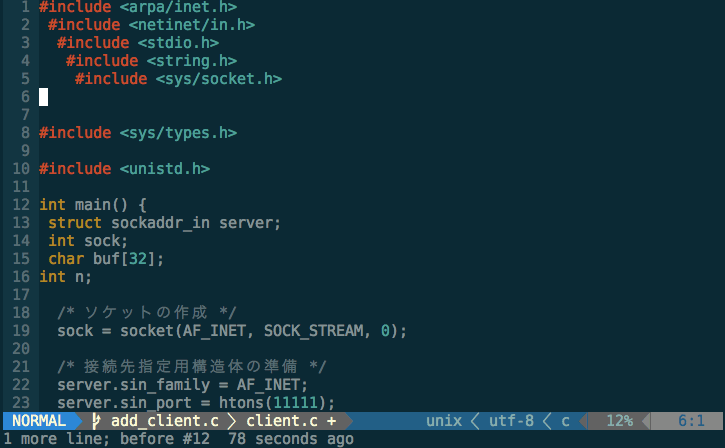Auto formatting clang with Vim
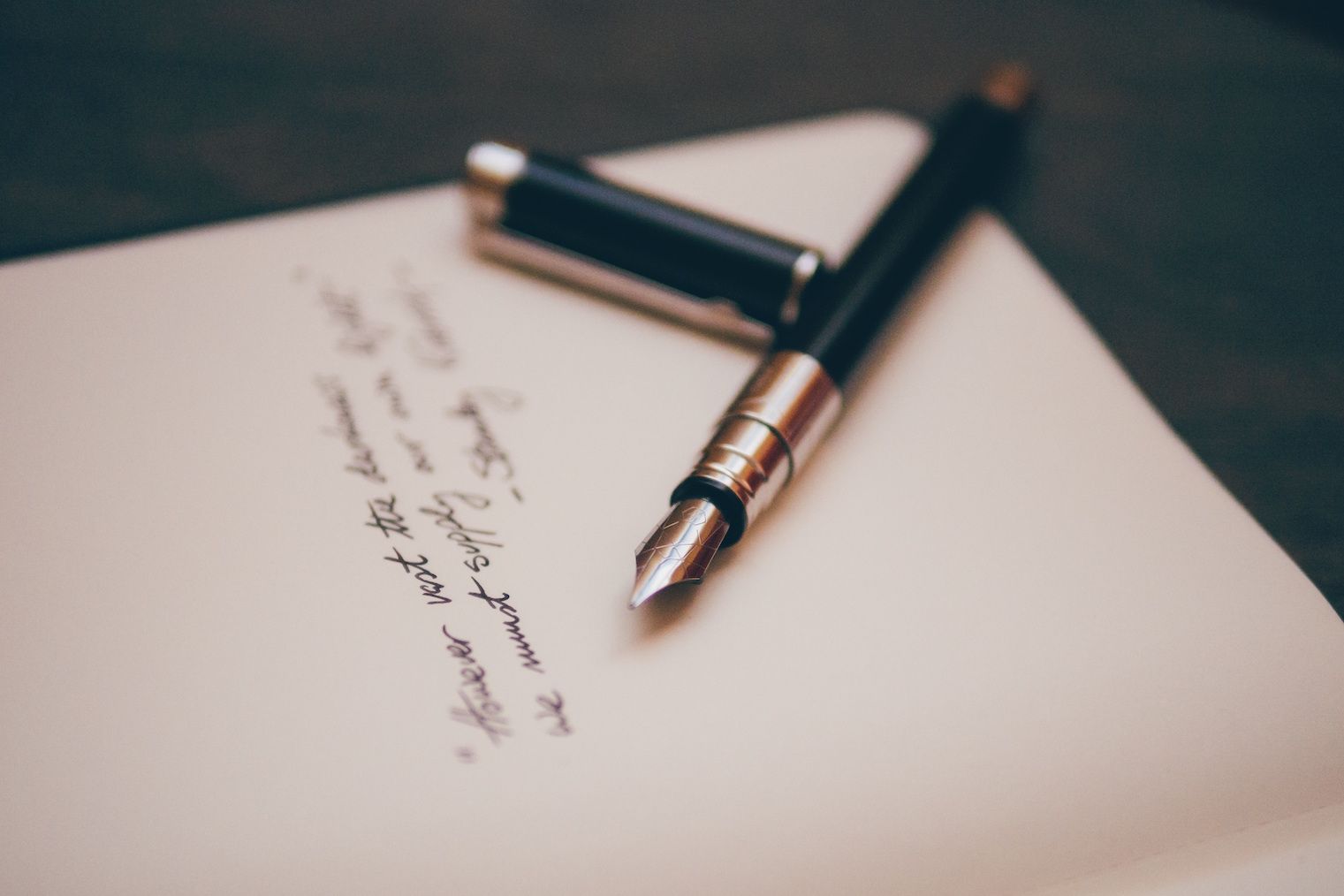
C言語のソースコードをvimで自動整形してみます。
rhysd/vim-clang-formatを利用します。
READMEにあるとおり、依存・推奨されるパッケージとプラグインをインストールします。まずclang-formatのインストール。
brew install clang-format
次に推奨されるvimプラグインのインストール。NeoBundleを使っているのでNeoBundleで入れます。
NeoBundle 'kana/vim-operator-user'
続けてrhysd/vim-clang-formatプラグインのインストール。
NeoBundle 'rhysd/vim-clang-format'
自動フォーマットの設定を追加します。
autocmd FileType c ClangFormatAutoEnable
Yay!